Update to my tech writing gear and tools
I’ve recently upgraded some of the hardware I use for work and leisure, so it’s a good time to refresh my list of tech writing gear. At the same time, after working as a documentation engineer, I also picked up new favorite tools, especially AI-powered ones. Some I already use at work, while others I keep for personal projects. Let me tell you of some of the recent additions to my personal inventory and why I think they’re making me more productive.
AI-powered code editor
As a docs engineer in a small and fast-moving startup, I got used to AI-assisted coding. The IDE I used the most was Cursor, which is fully compatible with Visual Studio Code extensions while introducing its own autocompletion model and a few other features, like its chat mode and the (rather unreliable) rules for AI. The problem with Cursor is that it gets expensive real fast.
What I’m using these days is GitHub Copilot, which recently added an agent mode and has reliable integration with GitHub. It plays nicely in corporate environments and has support not only for GPT, but also for Claude and Gemini. It works well for simple autocompletion even in documentation, and it’s a formidable ally in coding quests, if you know how to use it.
Repo compressor for LLMs
In my predictions for 2025 I wrote that docs-as-data, that is, feeding docs as compact cartridges of data and docs to LLMs, would become a mainstream trend. Context tools like Repomix allow you to do just that: with a single command, they take all the code in a repository–or just files you want–and compress it in a file that AI agents can digest with ease.
I use these tools regularly to download documentation from repos and feed it to LLMs to provide it with context. It’s generally faster than reading the docs, or a good complement to good old manual search. Docs-as-data is also why, at my last job, I implemented LLMs.txt files, as well as buttons to send the Markdown source of each doc directly to GPT.
AI-powered terminal
Technical writers often find themselves working in docs-as-code environments, wrestling with complex environments they need to spin up from nowhere. The hardest thing about software development, in fact, is containers, Kubernetes, GPG keys… Pretty much everything that isn’t code and yet runs it. No matter how experienced I get, I always find myself googling for a command.
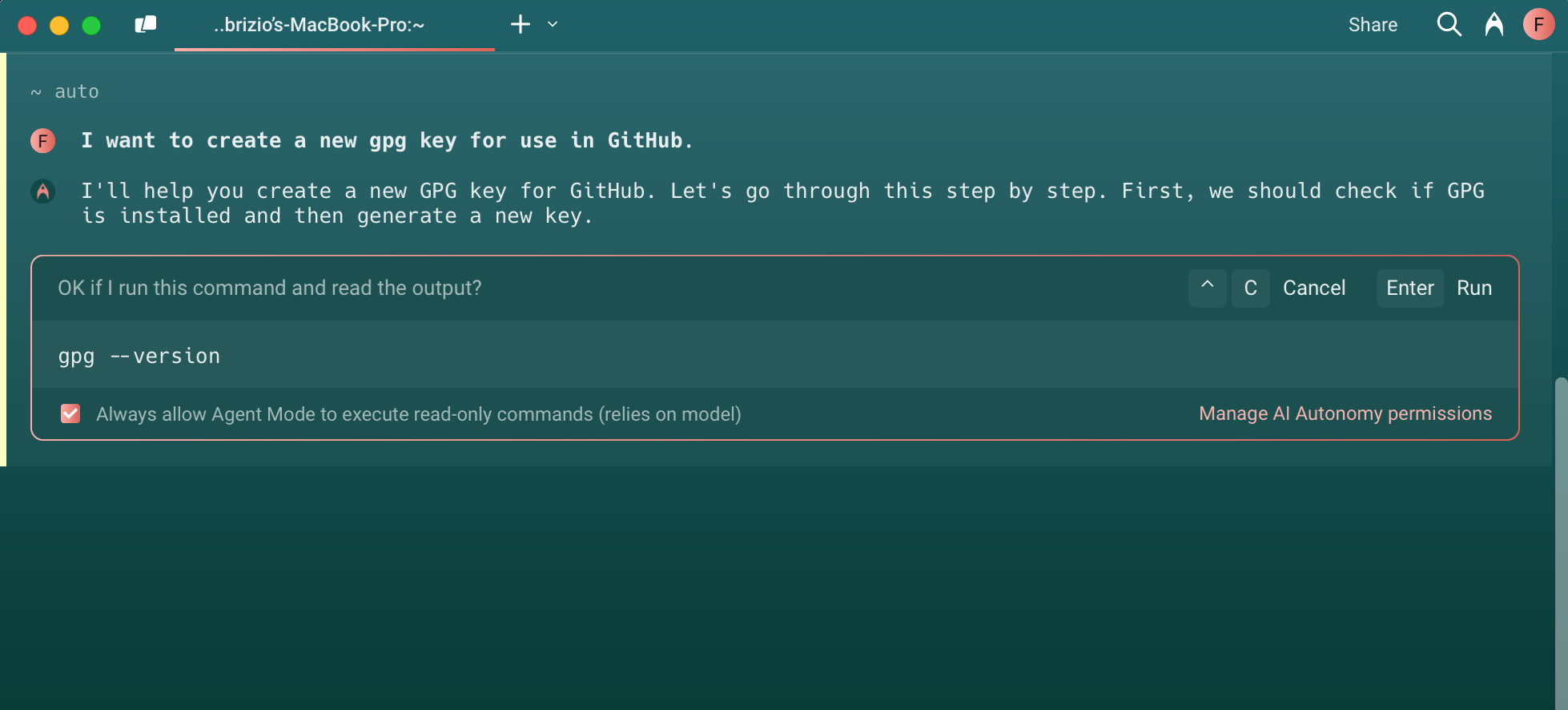
With AI-powered terminal emulators such as Warp, that’s no longer necessary. Warp brings LLM assistance and context awareness to your terminal. It not only auto-suggests commands and arguments, but it’s also able to obey natural language requests and suggest commands right where you need them. All this in a very nice looking UI (but check first if you’re allowed to use it at work).
Mac-compatible 4k computer display
My first hardware update last year was a BenQ 4k monitor. It’s cheaper than other 4k monitors, supports USB-C powered connections (meaning it can charge the Macbook) and has a convenient control wheel, which is hugely convenient when switching video sources or color profiles. Previously, I used an ultrawide monitor, but its resolution and lackluster color made me update.

Why 4k? It’s all about resolution and picture quality. The higher the resolution, the easier everything is on my strained eyes when I work with code and docs. While this monitor I’m using is not wider that the Philips, its picture quality is so high that going back feels like working with an old PC from the 90s, and I’m not exaggerating. Be kind to your eyes and get a 4k monitor.
Fully customizable, wireless mechanical keyboard
The other part of my body that’s constantly under stress are my fingers. I type eight or more hours per day, so a keyboard must be responsive, well made, and possibly ergonomic. Last year I bought a Logitech Ergo K860, which made me very happy with its adjustable wrist pad, but… it lacked something. The keys, while silent and well positioned, didn’t feel responsive or snappy enough.

Meet the Keychron V6 Max: it’s a well-built, open source mechanical keyboard that I can disassemble when needed to replace keys or switches. I chose the banana switches (one of the many available options) because of the particularly satisfying sound they made. I can also customize or remap each key. While it’s not ergonomic (others are), the feedback I get from each keypress makes me feel good.
Compact Linux lab that sits on my desk
Using Linux regularly is part of my job, as most developer tools and libraries are Linux-first. While executing Linux software in a VM or a container is all right, the feel just isn’t the same. Last year I also wanted to tinker with Linux in full, so I decided to set up the smallest possible machine as my Linux lab. I bought a refurbished HP ProDesk for less of what a Raspberry Pi5 costs.
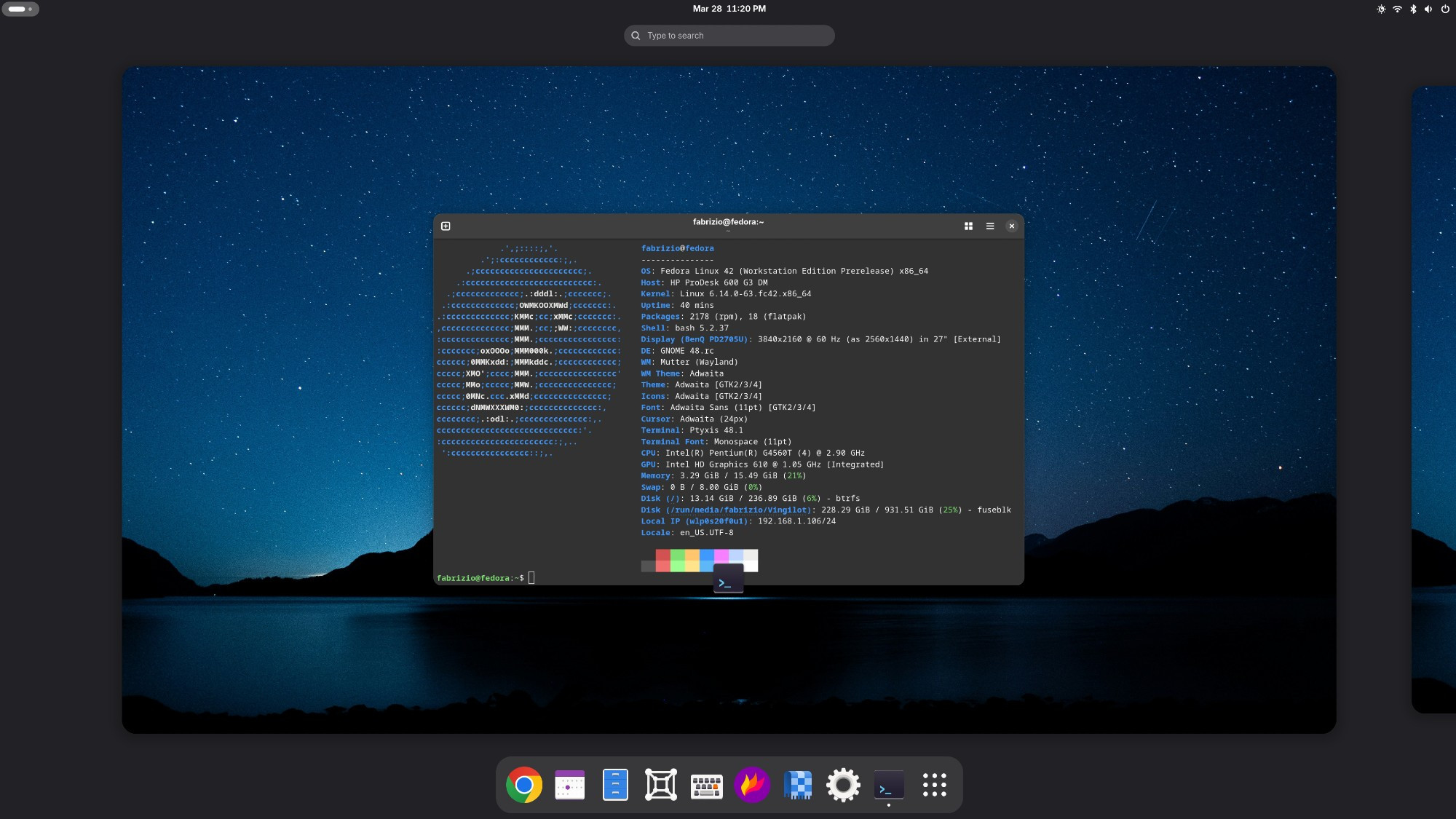
The ProDesk mini is small enough to sit under my monitor support. It’s silent and performant enough to run most of the development applications I need, and I can switch to it easily thanks to the BenQ monitor wheel and my keyboard’s multiple connection options (Bluetooth, cable, and 2.4Ghz). With USB-C connectivity and DisplayPort video output, it’s the perfect Linux lab for my OS experiments and development quests.
So what’s your tech writing gear like?