My technical writing gear (how I work)
Technical writing requires appropriate gear to be done in a way that’s both healthy and productive. While it’s true that communicating with subject-matter experts and writing documentation can be done on a tiny Chromebook, I would compare such an experience to driving all the way from Chicago to San Francisco on a BMW Isetta: feasible, though not very comfortable nor fast, and certainly not fun for your derrière.
“But Fabri, tech writers used to write the docs using tiny phosphor monitors and old mechanical keyboards”. That’s true, as it’s true that manuals were written at a much slower pace in environments where “agile” meant “dancing”. Plus, the construction quality, reliability, and level of focus old hardware could afford are still unmatched today – that’s why people try to recreate that feeling through focus modes and nostalgic apps.
After more than 15 years working in tech, I’ve grown to appreciate many of the ergonomic practices followed by software engineers and designers, most of which can be applied to technical writers and other knowledge workers; after all, we work using almost the same hardware. This extends to software and operating systems configuration: using bad editors or applications with default configurations can harm efficiency.
What follows is a description of my current home office configuration. As usual, your mileage may vary. I’m an ergonomics geek and I love customizing my work environment to suit my needs, though I know (very few) folks who can be equally productive sitting hunched over a 13" laptop under hard fluorescent light for hours. Sometimes I wish I could be that frugal, but my back and hands say otherwise.
My current workstation
This is where I work all day as a technical writer. The picture was taken at 5:30 PM on a winter day, so there’s little natural light, but the room is facing south-east, so it’s usually quite bright. It’s also pretty quiet. Plenty of indirect natural light, fresh air, and silence are the things that I appreciate the most in a working space.
The main piece of my workstation is an ultrawide Philips monitor with three different input ports: USB-C, DisplayPort, and HDMI. I always work at the maximum resolution, which is 3440x1440 at 100 Hz, roughly equivalent to two 1080p monitors. The company Macbook, which sits all the time on a laptop stand, serves as an auxiliary monitor. Behind the monitor is a Fujitsu-Siemens PC that I use as my retrostation.
I’ve worked with dual monitors for years and couldn’t go back to a single monitor setup: I work better when I can split the view between multiple applications. A typical setup is having the browser on the left side, Visual Studio code at the center, and Slack always visible in the Macbook’s screen. I don’t even need to Alt+Tab my way to things. Having different video sources also means I can switch computers in seconds.
Next are a Logitech MX Keys Advanced wireless keyboard with backlit, silent keys and the ability of switching between three different computers. I’m pretty happy with it, and while it doesn’t have the satisfying sound of a mechanical keyboard, it doesn’t wake up my kids when they are taking a nap in the room next door. Since I’m not a touch typist, I can’t really use ergonomic keyboards, though I applaud all who use them.
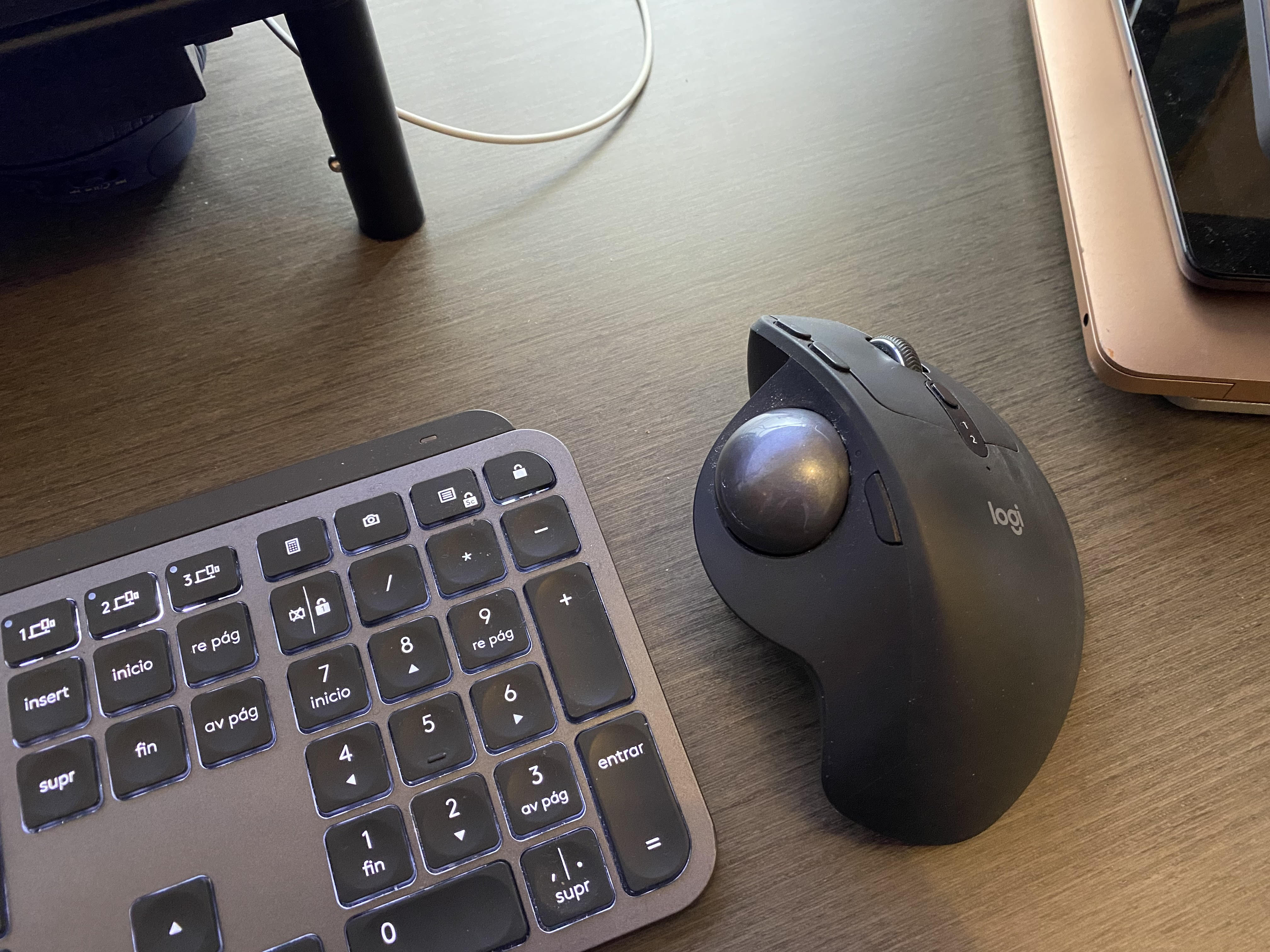
At its side is a Logitech MX Ergo, a wireless trackball mouse with a hinge that allows it to rotate 20º to the right. Although I was initially skeptical of trackballs, I now couldn’t live without them: they are precise and comfortable for my wrist, and not having to move the mouse around the desk helps me switch back to the keyboard and use the available space for other stuff, like sticky notes and drinks.
By now you should have realized that I’m a fan of Logitech; I’ve been using their products since the 90s and they never failed me. My webcam is not an exception: it’s a Logitech StreamCam Full HD camera. It works fantastically well and produces crisp video, which is essential when working remotely on a permanent basis. You want your colleagues to see you well in meetings, so don’t go for crappy, blurry webcams. (One day I want to try using the Nikon full frame camera as a webcam.)
All this stuff, including wireless chargers, legal pads, and sticky notes (without which I couldn’t work either), sit on a Fully Jarvis standing desk. Standing desks are one of those things I got used to while working in offices, and while it’s not strictly necessary, I spend around a third of my working day with my desk raised, sometimes with my daughter in the baby carrier. The black pad you see in the picture is a Topo anti-fatigue mat, which is surprisingly good for my plantar fasciitis.

Behind the Macbook is a LED desk lamp, which I point to the wall so that there’s a softer transition between my monitor and the rest of the room when working without natural light. I also installed a clamp-mounted power strip, which comes in handy when charging different hardware. All cables sit in a PVC cable tray, another seemingly superfluous thing that helps keeping things clean and tidy.
Two Apple accessories help me focus in unexpected ways: the Airpods Pro noise cancellation, which is the best I’ve ever tried, keeps things even more silent when traffic noise becomes an issue (I need either white noise, full silence, or instrumental music to focus). My Apple Watch, on the other hand, has an authenticator app on it, so that I can fetch two-factor authentication tokens just by looking at my wrist.
Needless to say, I use an ergonomic chair when sitting, with head and lumbar support. I’m not very happy with it, though, so recommendations are welcome. What I like the most about my current chair is that its arms can be completely adjusted both in height and angle. It’s also quite comfortable in the summer thanks to the breathable mesh backrest and seat.
Software and other amenities
Productivity and comfort is also about the software you use. On macOS I always install BetterSnapTool to manage window positions and sizes, as well as iTerm 2 with a custom color theme. The default macOS terminal is a tiny, sad box of text, and I think nobody should be using it for anything serious. I’ve also found that dark themes aren’t really my thing, so I use Solarized Light themes everywhere.
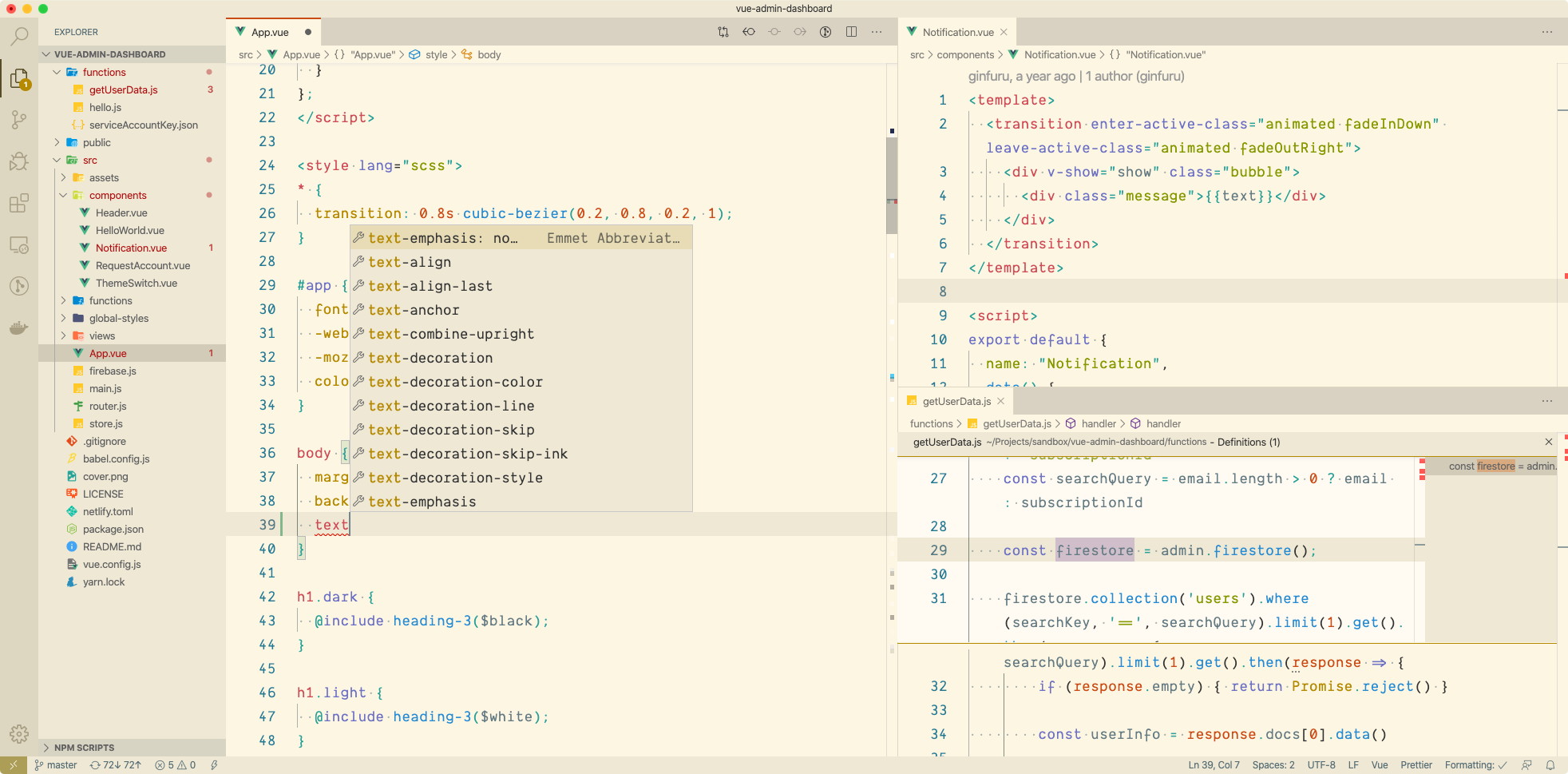
Other accessories that are less about productivity and more about wellbeing can be found. For example, I like burning incense sticks in the morning. On my desk you can see a CamelBak bottle which I use to hydrate myself without having to think too much (when focused I’m like a brain in a vat and even simple things like opening a can of soda without spilling its content can suddenly become alien rituals too difficult to perform).
I have worked with simpler setups, of course: wired mouse and keyboard, single monitor, fixed desk, standard headphones, etc. Nevertheless, I estimate that the elements I’ve listed above make me 30% faster and 50% more comfortable than when I work with a more standard office setup.
